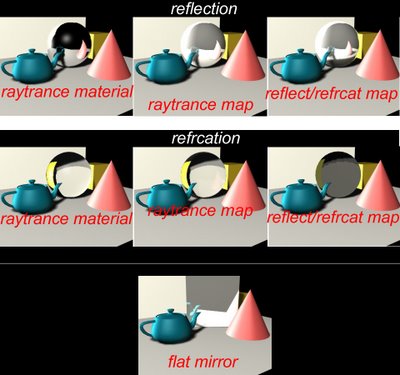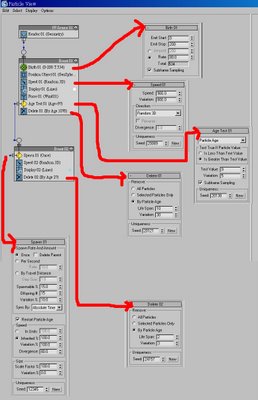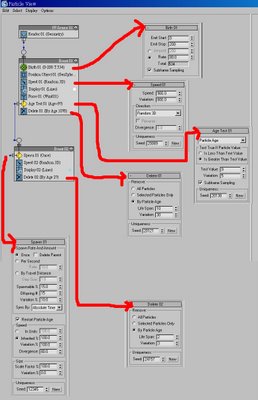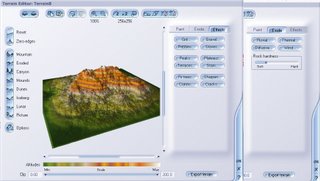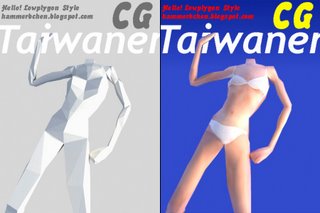1~3是材質material 4~6是貼圖map. 材質與貼圖的差異 前篇以介紹過了. 這六種材質/貼圖都與影像合成有關 如果弄懂了 應該對材質觀念有幫助.
首先是2與4非常像 compositor與composite 兩者都是合成的意思 不同的是一為貼圖 另一為材質. 解釋2的意義: 其base material就是底層材質的意思 其上的材質Mat1, Mat2...可以依序疊加. 這裡的Mat2等 一定要加上透明度(mask)這樣base的材質才會顯現 否則覆蓋過後只剩下mat2等疊加的材質能夠被看到. 合成的方式有a (addictive), s (substrative), m (mix)三種 這裡a的方式是最直觀的. 簡單的說就是 composite材質即為底層材質 然後疊加新的材質上去 (玩過photoshop的圖層就很容易理解).
材質的合成能夠建立像是 塑膠+玻璃等混合物體 然而貼圖的合成辦不到.
而4是compositor真的和2很像. 差別在於4適合成貼圖 而其map2的貼圖必須要有alpha等透明度設定(tif檔) 否則map2會把map1所覆蓋.
1blend材質 這裡mat1相當於base material 而mat2覆蓋上去, 由mask控制mat2的覆蓋程度 換句話說mask是加諸在map2之上的 如果mask當中是黑色 則材質顯露出mat1的樣子 而mask是白色 則顯示mat2的樣子.
與belnd很類似的是shellac材質 差別在於 shellac的材質base與shellac材質之間有上下之間的關係 而blend材質的mat1 與mat2是混合而已 沒有上下的關係.
5mask 這個貼圖通常不會單獨使用 (通常會與composie material搭配) 這裡map1 相當於之前介紹的map2貼圖 而mask是加諸於map1之上的 那你會問mask的base材質為何? 就是diffuse color而已. mask適合做為一物體上面貼貼紙的作業上.
6mix, 這個又和blend幾乎一模一樣了 差別就是一個為材質 一個為貼圖而已.
舉例:
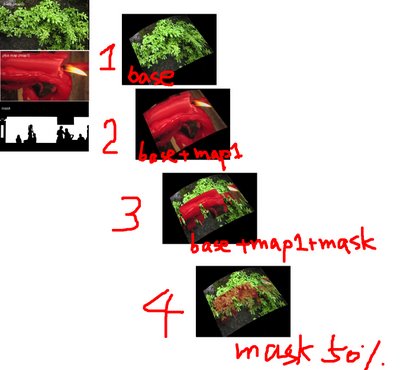
想像一下你有三張投影片 一張印有綠樹 一張是紅蠟燭 一張是人群(黑色代表透明) 這裡你把綠樹放在底下(base) 疊上一張紅蠟燭 然後再用人群去遮蓋紅蠟燭 就會得到圖像3
如果改遮蓋程度為50% 就會得到圖像4
3ds max材質最難理解的就是合成 影像合成的概念也不過是如此.
[連結]弄懂材質--反射折射篇
[連結]3分鐘學會使用3ds max內建的全局照明